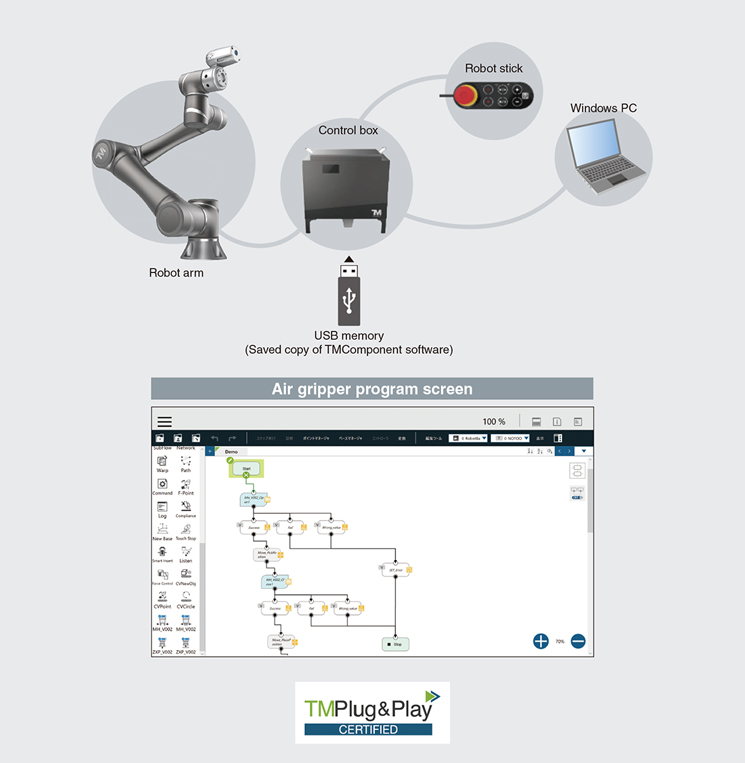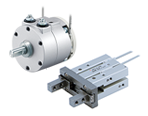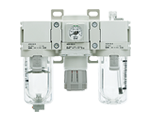WEB Catalog
Product List
- Air Management System
-
Directional Control Valves
- Pilot Operated 4/5 Port Solenoid Valves
- Pilot Operated 3 Port Solenoid Valves
- Direct Operated 3/4/5 Port Solenoid Valves
- Reduced-wiring Fieldbus System (Serial Transmission System)
- Wireless System
- Air Operated Valves
- Mechanical Valves/Transmitters
- Finger Valve/Hand Valves/Residual Relief 3 Port Valve
- Blow Guns
- Power Valves
- ISO Valves
- Explosion-Proof Valves
- Pilot Operated 4/5 Port Solenoid Valves
-
Air Cylinders
- Standard Air Cylinders (Round Type)
- Standard Air Cylinders (Square Cover)
- Compact Air Cylinders
- Environment Resistant Cylinders
- Floating Joints/Rod End
- Air-hydro Units
- Mechanically Jointed Rodless Cylinders
- Magnetically Coupled Rodless Cylinders
- Table Cylinders
- Guide Cylinders
- Dual Rod Cylinders
- Lock Cylinders/Cylinder with An End Lock
- Fine Lock Cylinders
- Specialty Cylinders
- Clamp Cylinders
- Pin Shift Cylinder
- Stopper Cylinders
- Stroke Reading Cylinders
- Valve Mounted Air Cylinders
- ISO Cylinders: ISO Standards (6432)
- ISO Cylinders: ISO Standards (15552)
- ISO Cylinders: ISO Standards (21287)
- ISO Cylinders
- Shock Absorbers
- Auto Switches
- Actuator Position Sensor
- Flow Control Equipment
- Standard Air Cylinders (Round Type)
- Rotary Actuators/Air Grippers
-
Electric Actuators/Cylinders
- e-Actuator
- Manifold Controller/Manifold Controller Compatible Electric Actuator
- Battery-less Absolute Encoder Type
- Slider Type
- Rod Type/Guide Rod Type
- Slide Tables
- Miniature
- Rotary Tables
- Grippers
- Grippers for Collaborative Robots
- Controllers/Drivers
- Environment
- Motorless Type
- Electric Cylinders
- Card Motor
- Made to Order
- e-Actuator
-
Vacuum Equipment (Vacuum Generators/Vacuum Suction Cups/Other)
- Vacuum Ejectors (Vacuum Generators)/Vacuum Pump Systems
- Vacuum Ejectors
- Vacuum Gripper System (Foam Type)
- Vacuum Release Valve Units
- Air Suction Filters
- Vacuum Pads (Vacuum Suction Cups)
- Special Pads
- Gripper for Collaborative Robots
- Vacuum Saving Valves
- Magnet Buffer
- Vacuum Flow
- Vacuum Regulators
- Related Equipment for Vacuum Systems
- Vacuum Ejectors (Vacuum Generators)/Vacuum Pump Systems
- Grippers for Collaborative Robots
- Compact Compressor
- Air Preparation Equipment
- Modular F.R.L./Pressure Control Equipment
- Modular F.R.L. Units
- Pressure Control Equipment
- Booster Regulators
- Lubrication Equipment
- Fittings and Tubing
- Flow Control Equipment
- Silencers/Exhaust Cleaners/Blow Guns/Pressure Gauges
-
Switches/Sensors/Controller
- Electronic Pressure Switches/Sensors (Self-contained Type)
- Electronic Pressure Switches/Sensors (Remote Type)
- Mechanical Pressure Switches
- Electronic Flow Switches/Sensors
- Clamp-on Type Flow Sensor
- Mechanical Flow Switches
- Air Management System
- Controllers
- Electronic Temperature & Humidity Switches
- Auto Switches for Air Cylinders
- Auto Switches for Rotary Actuators and Air Grippers
- Position Sensor
- Electronic Pressure Switches/Sensors (Self-contained Type)
-
Static Neutralization Equipment
- Static Neutralization Equipment Ionizer Bar Type
- Static Neutralization Equipment Nozzle Type Ionizer
- Static Neutralization Equipment Fan Type Ionizer
- Static Neutralization Equipment Ionizer Gun
- Static Neutralization Equipment Desktop Duster Box
- Static Neutralization Equipment Electrostatic Sensor/Sensor Monitor/Meter
- Static Neutralization Equipment/Ionizers
- Static Neutralization Equipment Ionizer Bar Type
-
Industrial Device Communication Equipment/Wireless System
- Wireless System: PROFINET Compatible Products
- Wireless System: EtherNet/IP Compatible Products
- Wireless System: EtherCAT Compatible Products
- Wireless System: IO-Link Compatible Products
- Wireless System: CC-Link Compatible Products
- Wireless System: DeviceNet Compatible Products
- Industrial Device Communication Equipment: PROFINET Compatible Products
- Industrial Device Communication Equipment: EtherNet/IP Compatible Products
- Industrial Device Communication Equipment: EtherCAT Compatible Products
- Industrial Device Communication Equipment: Modbus TCP Compatible Products
- Industrial Device Communication Equipment: ETHERNET POWERLINK Compatible Products
- Industrial Device Communication Equipment: CC-Link IE Field Compatible Products
- Industrial Device Communication Equipment: SSCNET III Compatible Products
- Industrial Device Communication Equipment: MECHATROLINK-Ⅲ Compatible Products
- Industrial Device Communication Equipment: PROFIsafe Compatible Products
- Industrial Device Communication Equipment: IO-Link Compatible Products
- Industrial Device Communication Equipment: PROFIBUS Compatible Products
- Industrial Device Communication Equipment: DeviceNet Compatible Products
- Industrial Device Communication Equipment: CC-Link Compatible Products
- Industrial Device Communication Equipment: AS-interface Compatible Products
- Industrial Device Communication Equipment: CompoNet Compatible Products
- Industrial Device Communication Equipment: Interbus Compatible Products
- Industrial Device Communication Equipment: MECHATROLINK-Ⅱ Compatible Products
- Other: RS232C Compatible Products
- Other: RS485 Compatible Products
- Wireless System: PROFINET Compatible Products
- Process Valves
- Chemical Liquid Valves/Fittings & Needle Valves/Tubing
- Process Pumps(Diaphragm Pumps)
-
Temperature Control Equipment
- Thermo-Chillers (Circulating Fluid Temperature Controllers) Standard Type/Basic Type
- Thermo-Chillers (Circulating Fluid Temperature Controllers) Inverter Type
- Thermo-Chillers (Circulating Fluid Temperature Controllers) Dual Channel Thermo chiller for Lasers
- Thermo-Chillers (Circulating Fluid Temperature Controllers) Rack Mount Type
- Thermo-Chillers (Circulating Fluid Temperature Controllers) High performance/Type & Inverter Type
- Chiller Compliant Regulations
- Thermo-cons/Thermoelectric Baths (Peltier-Type Temperature Control Equipment)
- Air Temperature Controllers
- Thermo-Chillers (Circulating Fluid Temperature Controllers) Standard Type/Basic Type
- Process Gas Equipment AP Tech
- High Vacuum Equipment
- Industrial Filters/Sintered Metal Elements
- Pneumatic Instrumentation Equipment
- Hydraulic Equipment
Theme
-
Clean Series/Low-Particle Generation
- Directional Control Valves
- Air Cylinders
- Rotary Actuators
- Air Grippers
- Air Dryers
- Compressed Air Cleaning Filter Series
- Clean Gas Filters/Air Filters
- Exhaust Cleaner for Clean Room/Clean Exhaust Filter
- Modular F.R./Pressure Control Equipment
- Fittings
- Tubing
- Flow Control Equipment
- Switches/Sensors
- Flow Switch
- Electric Actuators
- Directional Control Valves
- Fluoropolymer Equipment/PVC Equipment
-
Series Compatible with Secondary Batteries Series 25A-
- Air Management System
- Directional Control Valves
- Actuators
- Related Products
- Rotary Actuators/Air Grippers
- Vacuum Equipment
- Air Preparation Equipment/Clean Air Filters
- ModularF.R.L./Pressure Control Equipment
- Flow Control Equipment/Fittings
- Tubings
- Detection Switches/Auto Switches
- Process Valves
- Process Gas Equipment
- Electric Actuators
- Air Management System
- Copper, Fluorine-free Equipment Series 20-
- ISO Products
- Arc Welding Process Equipment
- IO-Link Compatible Products
- Grease-free Nitrogen (N2) Compatible Equipment
- List of ATEX Compliant Products
- Explosion-Proof Valves Certified Products
- Equipment for the Food Manufacturing Industry
Vacuum Grippers (Ejector Type)
Vacuum Gripper for Collaborative Robots ZXP7□4□-X1 for the OMRON Corporation and TECHMAN ROBOT Inc. TM/TM S Series

-
・Plug and Play configuration for immediate use
TMComponent: Easy programming
・Operate by simply connecting 1 air supply tube and two electrical wiring
M8 connectors.
・Integrated vacuum ejector, air supply/release valve, pressure sensor, and
cups
・Standards: Conforming to ISO 9409-1-50-4-M6
-
2D/3D CAD
The new SMC CAD SYSTEM, CADENAS, allows you to output 2D/3D CAD data with full part numbers in various data formats. Responses to part number selection has been greatly improved with the newly developed system.
Click here for 2D/3D CAD Vacuum Gripper for Collaborative Robots ZXP7□4□-X1 for the OMRON Corporation and TECHMAN ROBOT Inc. TM/TM S Series
Manual
Series View search result ZXP7□41-X1
ZXP7□42-X1View search result
Green Procurement (RoHS)
| Series | Cup form | Cup diameter | Suction flow rate [L/min(ANR)] | Air consumption [L/min(ANR)] |
|---|---|---|---|---|
| ZXP7□41-X1 ZXP7□42-X1 | Flat Flat with rib Bellows Thin flat Multistage bellows 2.5-stage bellows 5.5-stage bellows | φ8 to φ32 | 17 | 57 |
Features
Vacuum Gripper for Collaborative Robots

Operate by simply connecting 1 compressed air supply tube and an electrical wiring M8 connector.
Integrated vacuum ejector, air supply valve, pressure switch, and cups
Standards: Conforming to ISO9409-1-50-4-M6
TMComponent (TMflow only)
Specifications
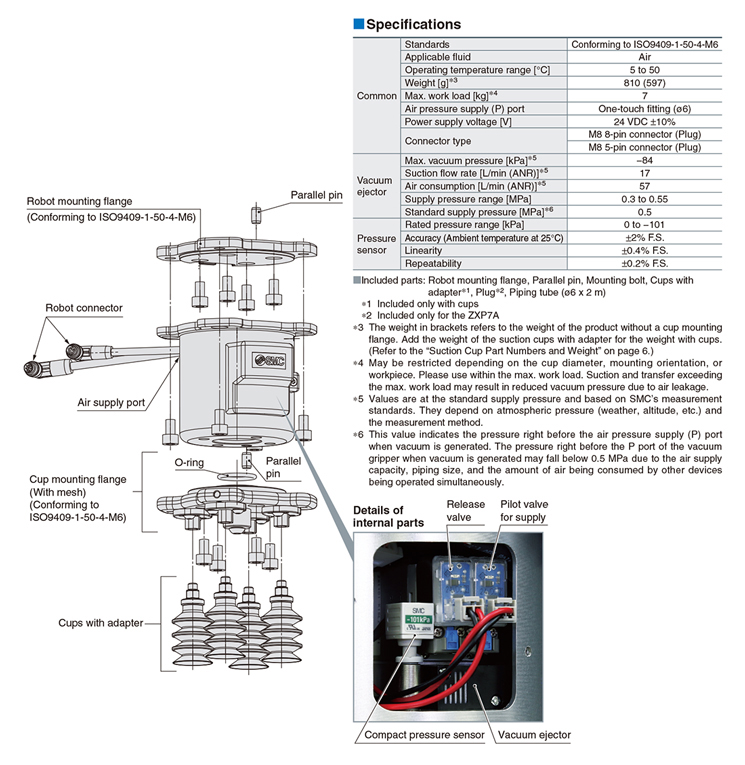
Cup Variations
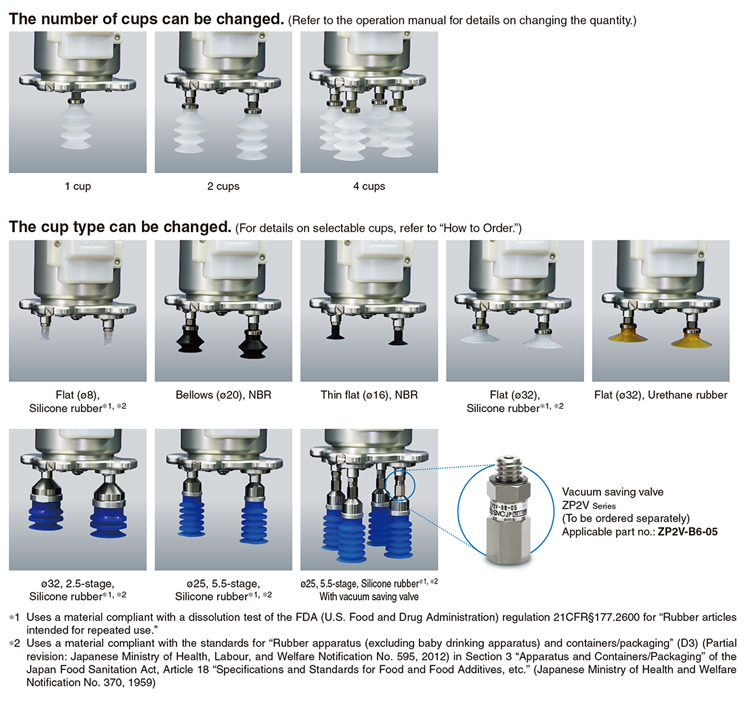
-
The cup pitch can be changed.
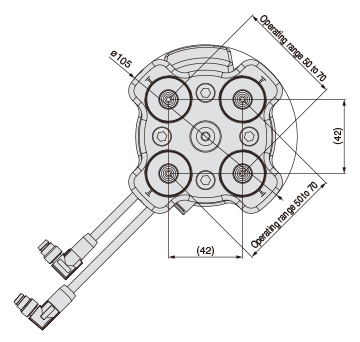
-
The cup with flange can be used separately
(if using an external vacuum source).

Model Selection
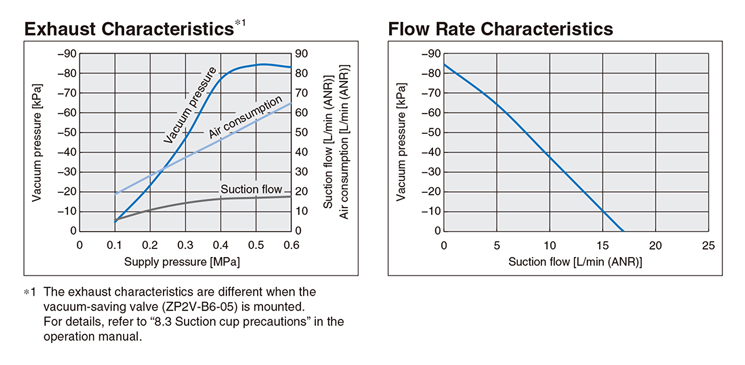
Dimensions
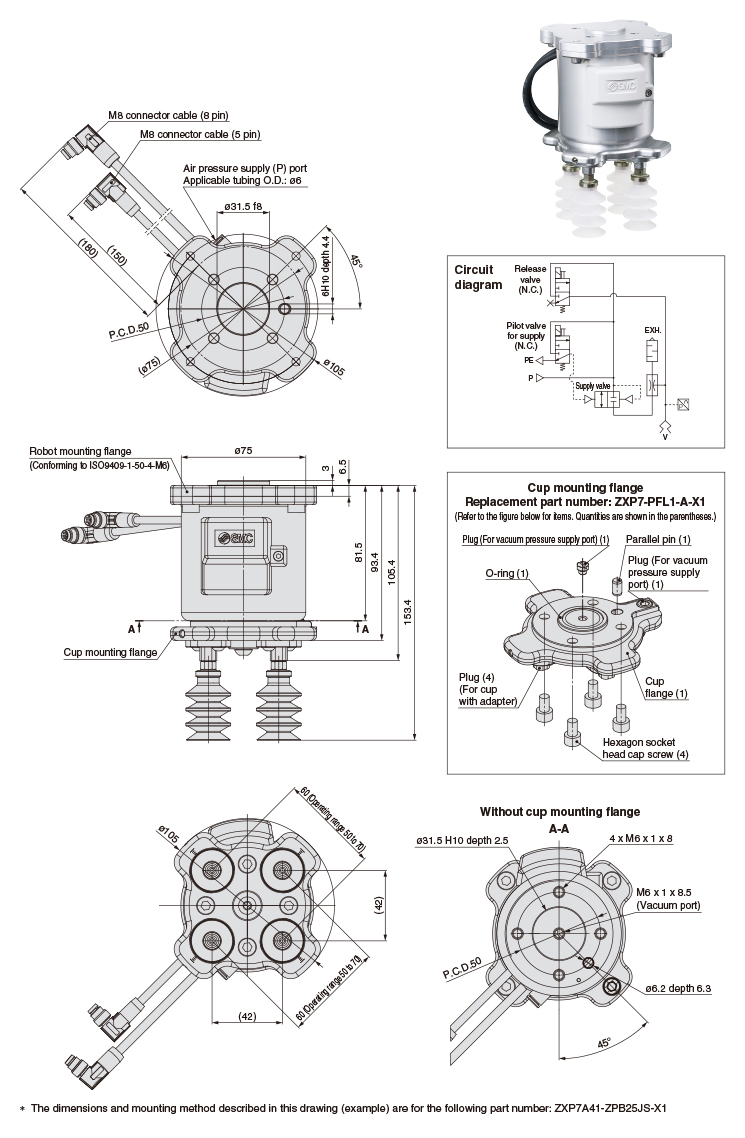
TMComponent
Easy programming
Using the certified software TMComponent of OMRON Corporation and TECHMAN ROBOT Inc., various operations of SMC grippers and sensor signals can be easily programmed by using a control box equipped with the dedicated software tool “TMflow” or by using graphical flowcharts on a Windows computer.
You can easily install the software by inserting a USB with the TMComponent software package into a control
* Please download the TMComponent software package from the SMC website, and save it to a USB memory.